Dashboard Design
Static and interactive dashboards in Excel.
Yes, you need dashboards.
Leaders have more important things to do than read Dusty Shelf Reports.
No, not this ugly dashboard.
Here's what my work looked like in 2009...
More of these dashboards, please.
Design dashboards that inform, inspire, and look great--all from the comfort of spreadsheet software you already have, like Excel.
Wait, what? There's no way you did that in Excel.
Stop searching for the perfect software program. You're already sitting on a gold mine.
But how do I share these dashboards?
The completed dashboards get shared with your audiences as PDFs or interactive dashboards.
- Your dashboards will make outstanding printouts for your staff meetings, board meetings, and conference sessions.
- You can also share your polished masterpieces as email attachments.
- Or, you can share the Excel file so technical users can drill-down and find insights.
What's Included
- Hybrid course with 9 self-paced modules of step-by-step instructions for creating static and interactive dashboards in Excel.
- Live Office Hours throughout 2024 and 2025 -- 25+ Q&A sessions each year. Share your drafts, pick my brain, and get feedback on your dashboards.
- Case studies from a variety of industries (program evaluation, public health, grantmaking, K12 education, home visiting, juvenile justice, museums, and more).
- 10+ Excel templates to download and keep.
- Dashboard Design handout and slides so there's no pressure to remember everything.
- Captions added to all lessons.
- Private Data Vizards community of fellow participants.
- Certificates of Completion to help you build your resume.
- Lifetime access so you don't feel rushed.
9-Module Course
Module 1: Intro to Dashboard Design
6 lessons; 46 minutes
In this first module, you’ll learn how to:
- design the right type of dashboard for your audience (based on whether they have time--or not--and whether they're technical or non-technical);
- format your charts so that they follow best practices for color, text, and layout;
- narrow down the dashboard's focus with our Dashboard Cheat Sheet; and
- start thinking about which visual(s) you'll include in your own dashboard, with inspiration from a dozen real-world dashboards.
Module 2: 20 Stress-Free Charts
5 lessons
Sure, you can add anything and everything to your dashboard. But if you're in a hurry, I recommend starting with these 20 stress-free charts.
These are the quick visuals that we can make inside spreadsheet software like Microsoft Excel. They're fast for us to make... which means a quick turnaround time for your audiences. No need to wait weeks or months until a dashboard is ready! These visuals are made within minutes, so your dashboard is ready same-day.
You'll download the spreadsheet and practice along with me.
Module 3: Static Dashboards in Excel - Additional Practice
You'll move up to more advanced skills, like this:
Module 4: Interactive Dashboards in Excel - Demographics
You'll create Excel Tables, pivot tables, pivot chart, and slicers. In this first case study, you'll visualize fictional demographic data for program participants. These are pretend numbers, but inspired by my consulting projects with nonprofits.
Module 5: Interactive Dashboards in Excel - Grantmaking
You'll visualize grants-level data. These are pretend numbers, but inspired by a variety of real consulting projects with foundations.
Module 6: Interactive Dashboards in Excel - YouTube Channels
You'll visualize data for pretend YouTube channels.
Module 7: Interactive Dashboards in Excel - State Snapshots
You'll create state-level snapshots. These snapshots can be viewed within Excel, or shared with others as PDFs.
Module 8: Additional Case Studies from Ann
9 lessons; 9 Excel templates to download and keep; 4 hours
You've got all the spreadsheet skills, now let's practice applying them!
For example, you'll see a case study where we tried 8 different approaches for a newspaper's dashboard:
You'll also see case studies about industry-specific dashboards, like dashboards for public health and government agencies:
Another case study is about designing Visual Appendices for your next technical report:
Module 9: Case Studies from Your Colleagues
8 lessons; 6 hours
In this final module, you'll see how your colleagues have applied what they learned to their own dashboards. You can watch some or all of these lessons, depending on which topics are most relevant to your own workplace.
For example, you might decide to learn about:
- Lillian's 10-Page Report about an Online Conference's Feedback Survey
- Lauren's Monthly Report
- Bob's Advanced Dot Plot Questions
- Terri's Dashboard & Dataviz Questions
Bonus! A Series of Matching Dashboards in Excel
You'll learn how to create a series of matching dashboards--one per country, school, program, etc. that you're monitoring.
You'll follow along as we build and automate two dashboards from start to finish. You'll get to keep the templates and adapt them to your own projects.
Bonus! Interactive Dashboards in Tableau
In this bonus module, you'll create your first Tableau dashboard. You'll follow along with the spreadsheet provided. You'll also critique entries from Tableau's IronViz competition and hear from two guest speakers.
Office Hours
Want me to look at your own datasets? Come to Office Hours!
We meet about every other week for 60 minutes. Your tuition includes all the Office Hours held in 2024 and 2025. That's 25+ live sessions each year with me!
During Office Hours, we might figure out which brand fonts should be used for your dashboard.
During Office Hours, we might brainstorm which charts are best for your dashboard.
During Office Hours, we might tweak your existing dot plots to make sure they're accessible for people with colorblindness.
Additional Support
10+ Excel Dashboard Templates
Download our templates and adapt them to your own project.
Handout & Slides
Worried you won't remember everything? You can download my handout and slides.
Certificates of Completion
Build your resume or share your certificate on social media.
Data Vizards Community
You'll be invited to join our private community on LinkedIn. You can post your own questions and get feedback from me and from your colleagues.
What Participants Are Saying
10,000+ participants from around the globe have taken our online courses since 2018.
Here's how those researchers, evaluators, scientists, and professors are describing this course.
"I use the content from Dashboard Design daily in my evaluation work at a small nonprofit.
Since enrolling in 2020, I have designed dashboards for all of our agency's programmatic areas. My colleagues love the look and feel of the dashboards and they have helped our agency analyze program data more comprehensively.
Dashboard Design will give you access to a fantastic instructor, a tight-knit community of e-learners, and countless dashboard templates that are easy to implement. Definitely a lot of bang for your buck."
- Josephine Engels, Evaluation Specialist
"I'm a nonprofit professional who works with data but have never received professional training. I majored in French in college so I have never even taken a statistics course.
A lot of Ann's material was new to me but it was so easy to understand that I was able to easily make some simple changes to some dashboards and spreadsheets that wowed our board!
Before the course, I thought gridlines and highlighted columns were fine. But now I know that minimalist and colorful design is better along with some easy visual aids to make the audience more receptive to your data. I am so happy to have taken this course!"
- Kristen Summers, Senior Grants Manager, Saint Luke's Foundation
“[We] recently used an iterative process to turn my agency’s annual goals document into a dynamic visual dashboard…
Our iterative process has taken us all the way from a Word document to this dynamic, visual dashboard that uses length and color to bring the numbers to life.”
- Danci Greene, Emily Rose Barter, and Britani Baker, Data, Reporting, and Evaluation team at Emerge Community Development
"When I enrolled in Dashboard Design, I was excited to build on the dashboard skills I had developed in Tableau. I had found that some clients preferred Excel and I wanted to engage in training that would allow me to support their reporting needs."
- Asya Spears, CEO & Principal, Rose Data Studio
"This course transformed how I think about presenting data for easy and productive use. Ann's creative strategies helped me to make the best use of space and focus on the most important points.
Instead of throwing it all in and letting people find what they are looking for, I've become much more strategic in all of my data work -- dashboards and beyond. Her design tips are great, too!"
- Bob Coulter, Director, Litzsinger Road Ecology Center
"This is a huge improvement to how we have tracked organization-wide goals!
The dashboard is so much easier to read compared to the table format and is a much more engaging way to communicate our progress than merely throwing a bunch of numbers into a table and expecting staff to make sense of it.
This dashboard also communicates more than just progress towards goals. When I first put this dashboard together I was struck by how many of our programs either exceeded or under-achieved on their goals for 2017.
Goal setting is one area we have been working on with each program and this dashboard has also enabled us to communicate to leadership why appropriate goal setting is so important—achieving a goal by 349% signals to me that the target set by the program is questionable.”
- Mia Schmid
"When I started my position, I was tasked with developing a better way to track performance data across multiple programs...
Even with just these few changes (and using a program nearly everyone can access!), our new performance monitoring dashboard has made it so much easier for our team to review quarterly progress in one place and visualize how our system of early childhood programs are working for children and families in the county.
The dashboard has become a quarterly staple at our staff meetings, where we review as a group and use the data to generate next steps.
It is also easy to share with senior leadership, so they can see at-a-glance the important work our programs are doing...
With this course, I was able to transform the old system into a dashboard that is efficient, makes good use of a single page, and looks great. We now get lots of compliments on our dashboard, thanks to this course."
- Shawna Rohrman, Associate Director, Cuyahoga County Office of Early Childhood
“On sending this final dashboard to the project manager and colleagues, the project manager sent a reply in less than five minutes, and I quote him:
‘…Wow, comprehensive and nice visuals! This should help us prepare for the Review Team meeting and help shape the option paper.’”
- Amadu Sidi Bah, Senior Policy Analyst in Sierra Leone
"This course helped me to design a visually engaging and easy to interpret surveillance report for our State Health Department.
This course offers so many great Excel tips and techniques in such an organized way. The skills I learned from this course were extremely easy to apply to an actual project. Furthermore, the course examples provided me with so many ideas and inspiration for future projects."
- Melissa Lurie, MPH, Epidemiologist/Research Scientist, New York State Department of Health
"The course shows, in clear, easy to follow procedures, how to build condensed reports...
For those who have not taken a course with Ann, you will be in for a treat. Her materials are very clear and if you follow her principles the reports you make will look great and your colleagues and partners will thank you!"
- Blaine P. Connor, Instructional System Designer, Federal Contractor
"Ann's tools to improve your Excel reporting work! The course has an easy to follow structure and the live sessions are the icing on the cake.
- Annemarie Stolp, Functional Application Officer, Hivos
About the Instructor
Your Instructor
Ann K. Emery is an internationally-acclaimed speaker who equips organizations to get their data out of dusty spreadsheets and into real-world conversations.
Each year, she delivers over 100 keynotes, workshops, and webinars with the aim of equipping organizations to visualize data more effectively.
She has been invited to speak in 31 states and 11 countries; 10,000 people have enrolled in her online training academy; and she has consulted to 200 organizations, including the United Nations, Centers for Disease Control, and Harvard University.
She earned a Bachelor’s degree from the University of Virginia and a Master’s degree from George Mason University.
After traveling full-time as a digital nomad, Ann now resides in Florida along with her husband and five children.